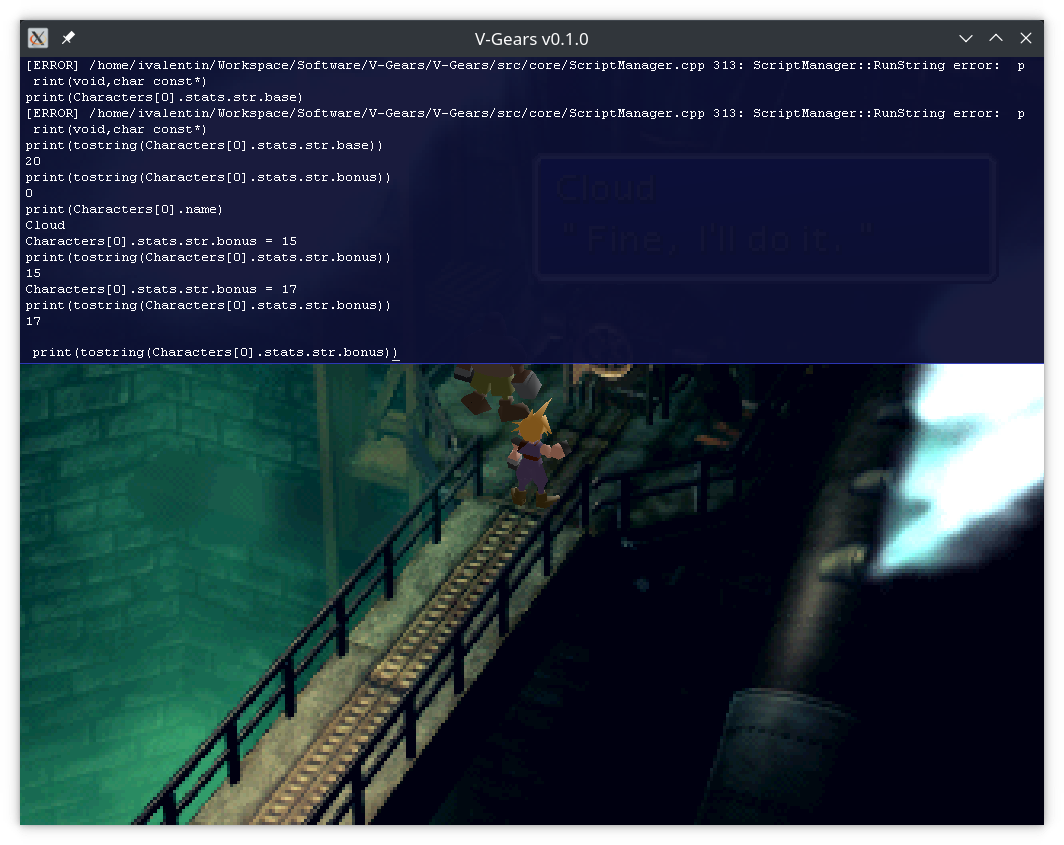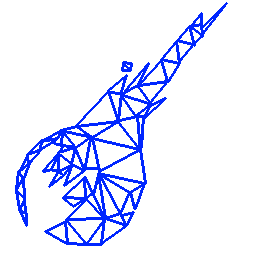Gallery
A few screenshots of V-Gears.
Note that, while these are actual screenshots of V-Gears, none of the images, sprites, textures, backgrounds, etc. are part of the project. They have been extracted locally from an original Final Fantasy VII game during installation, and are in no way distributed with V-Gears.

Cloud model
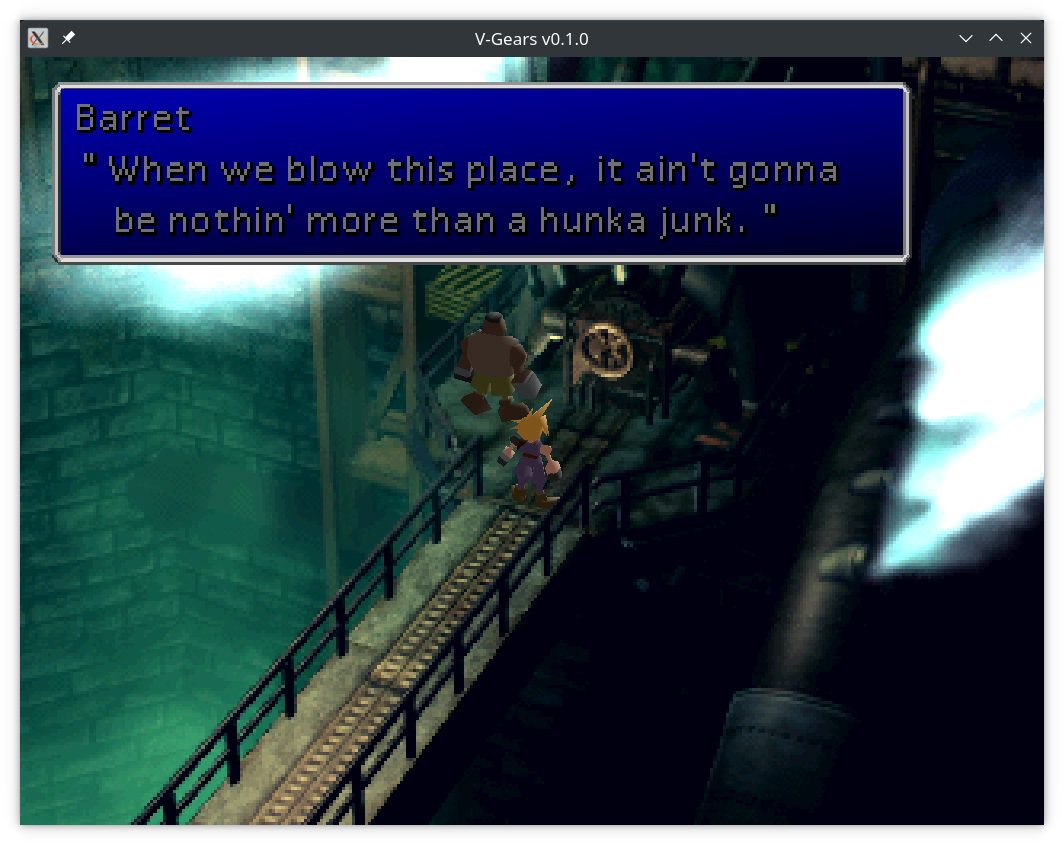
Dialogs
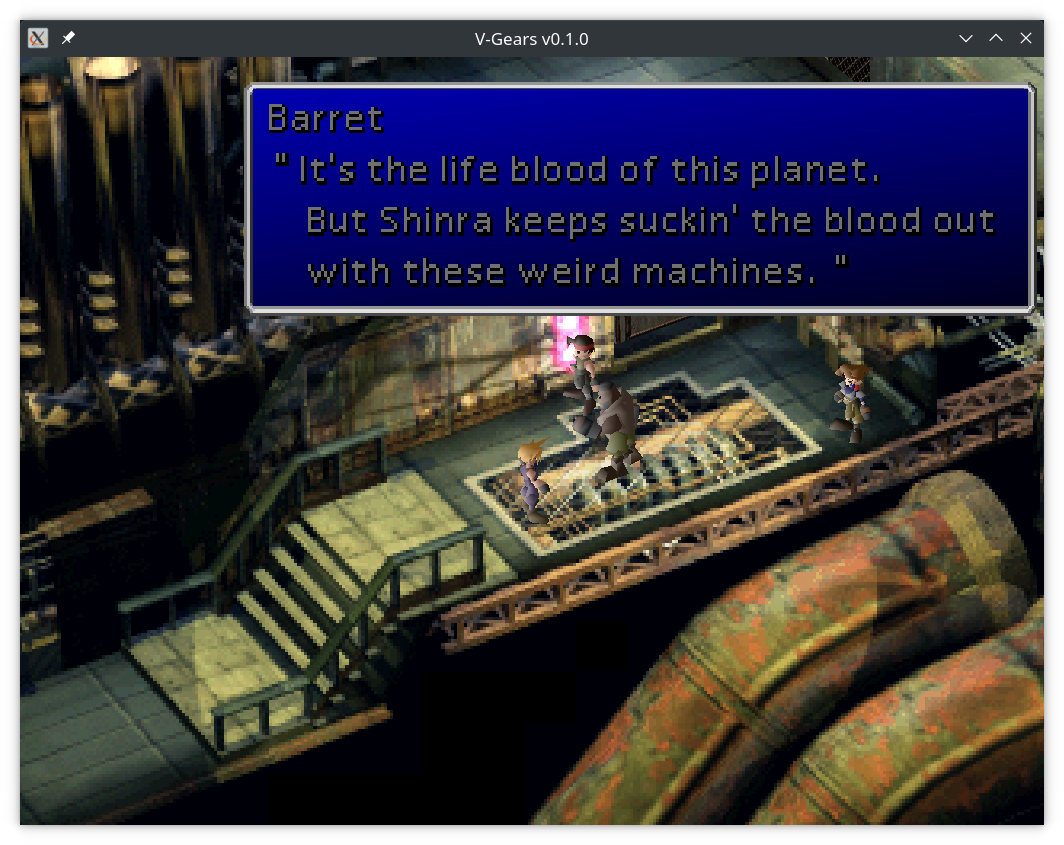
Animations
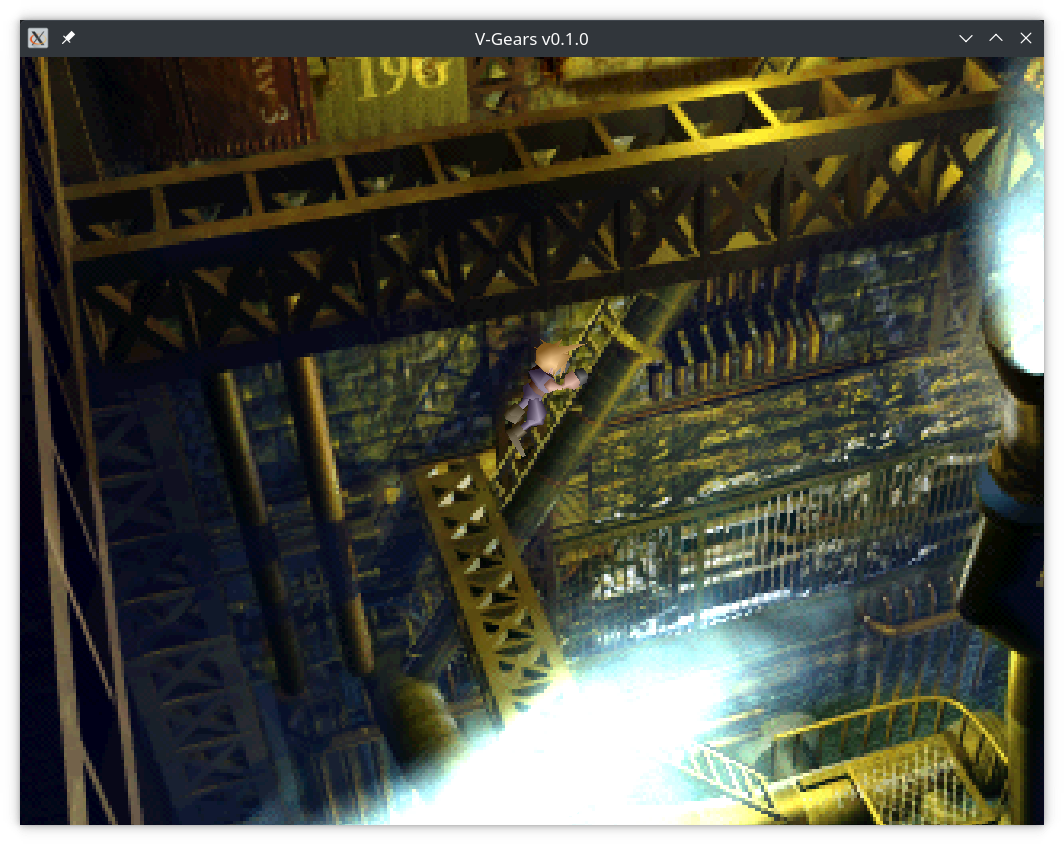
Climbing
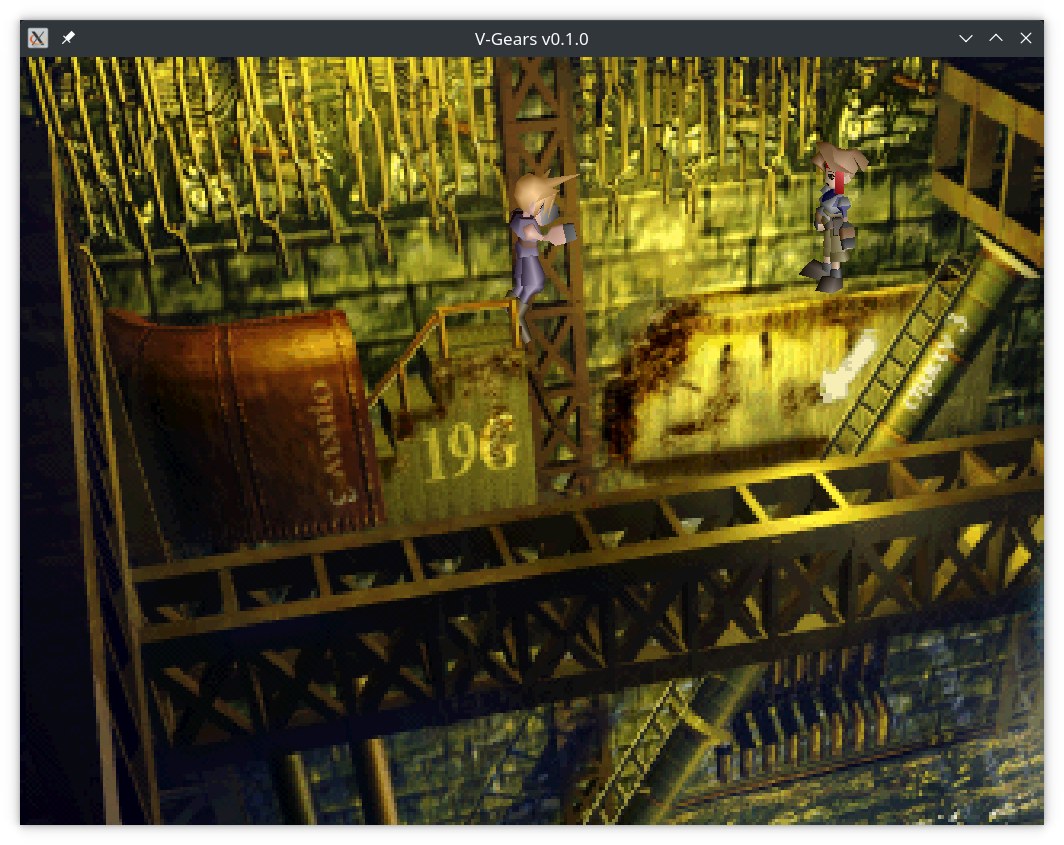
Jumping
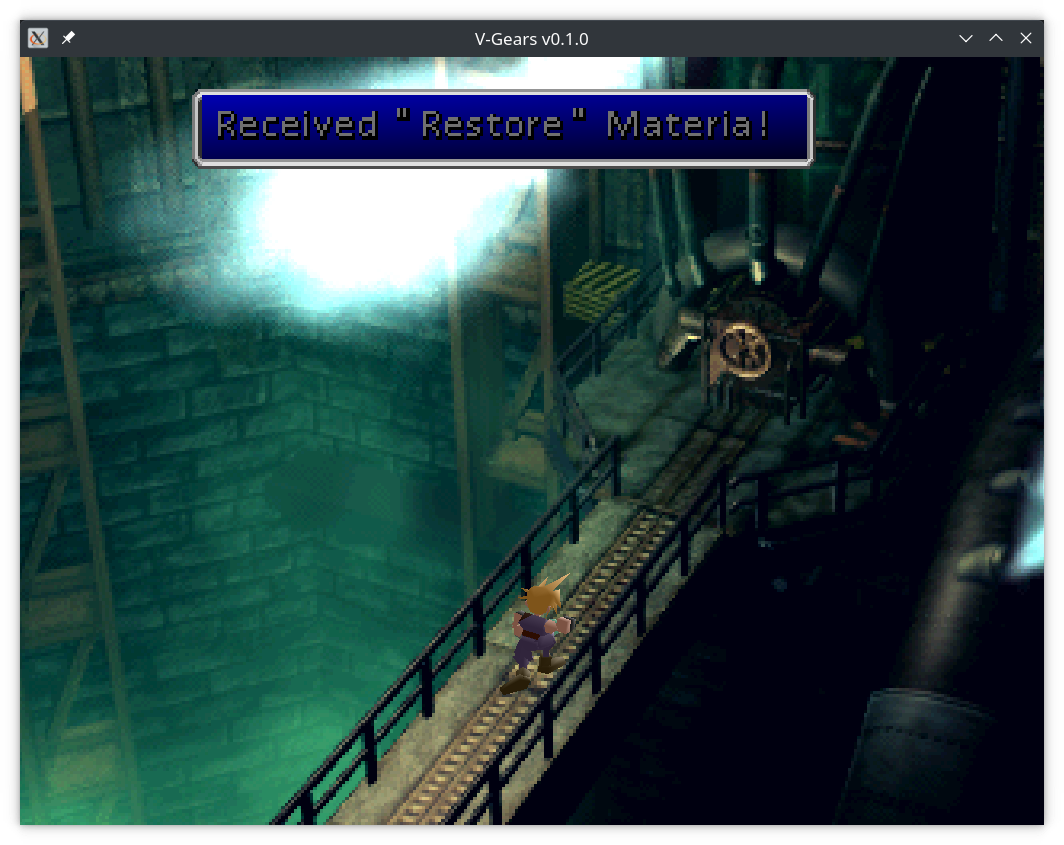
Materia

Transparencies

Timers
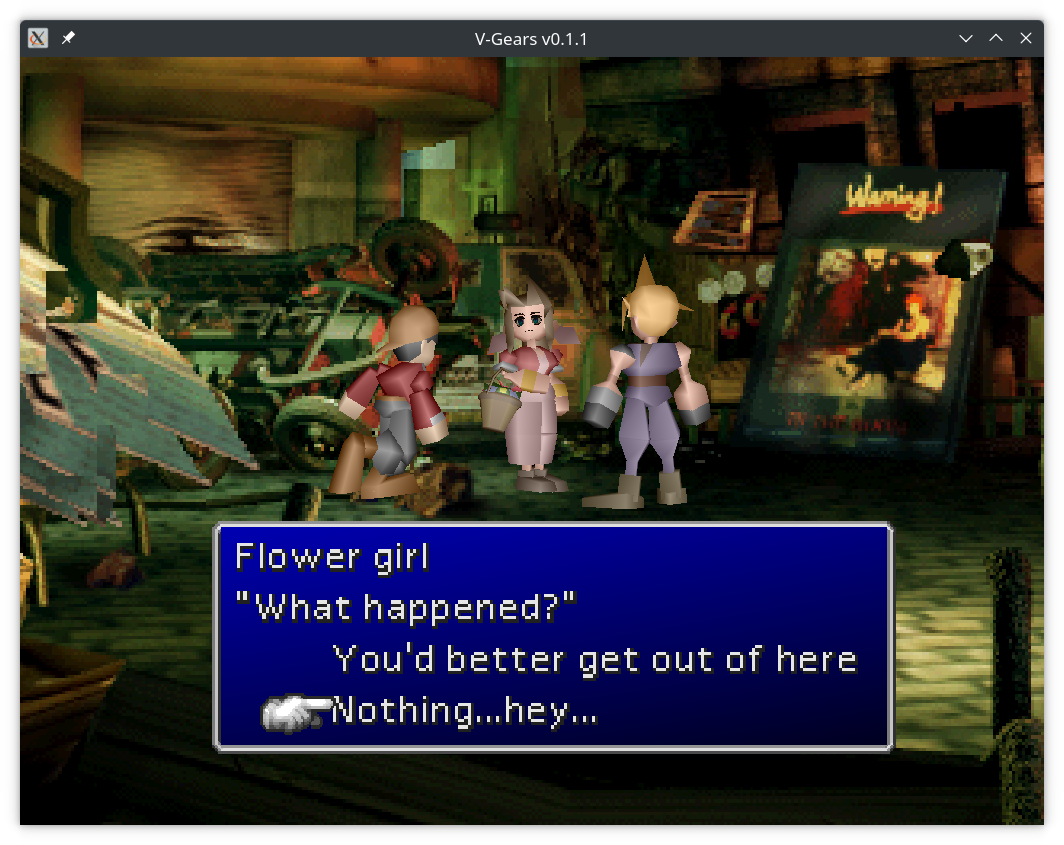
Choices
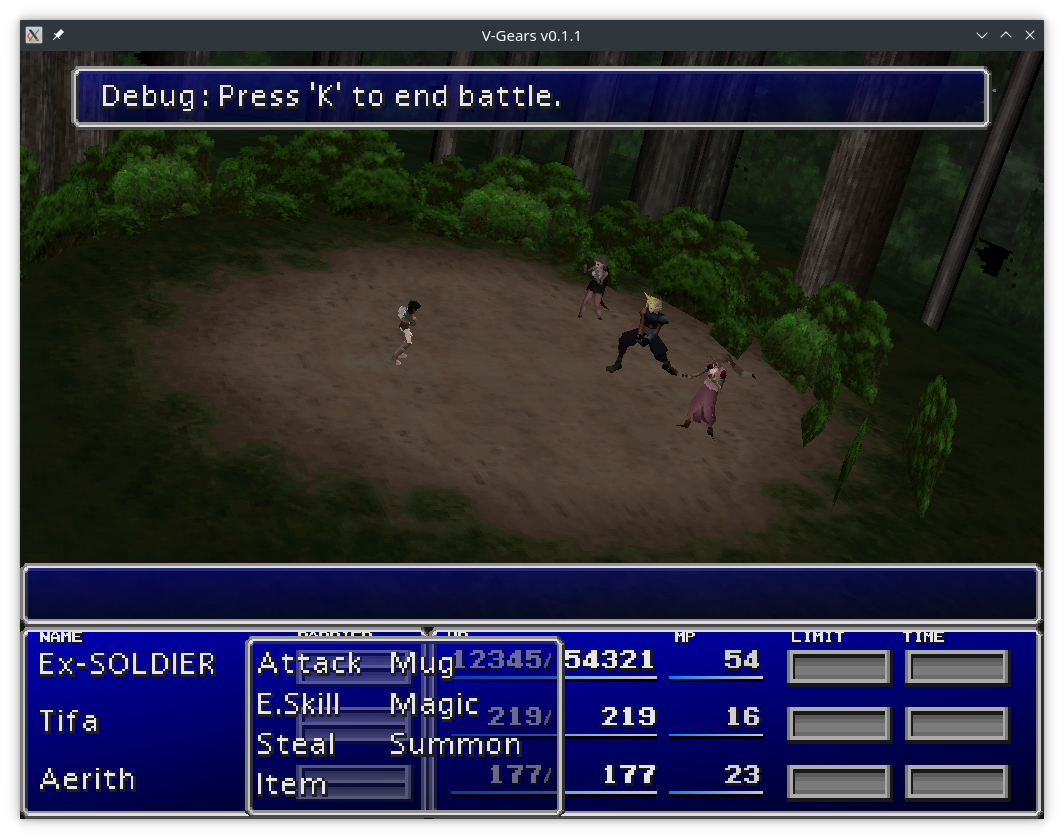
Battle UI
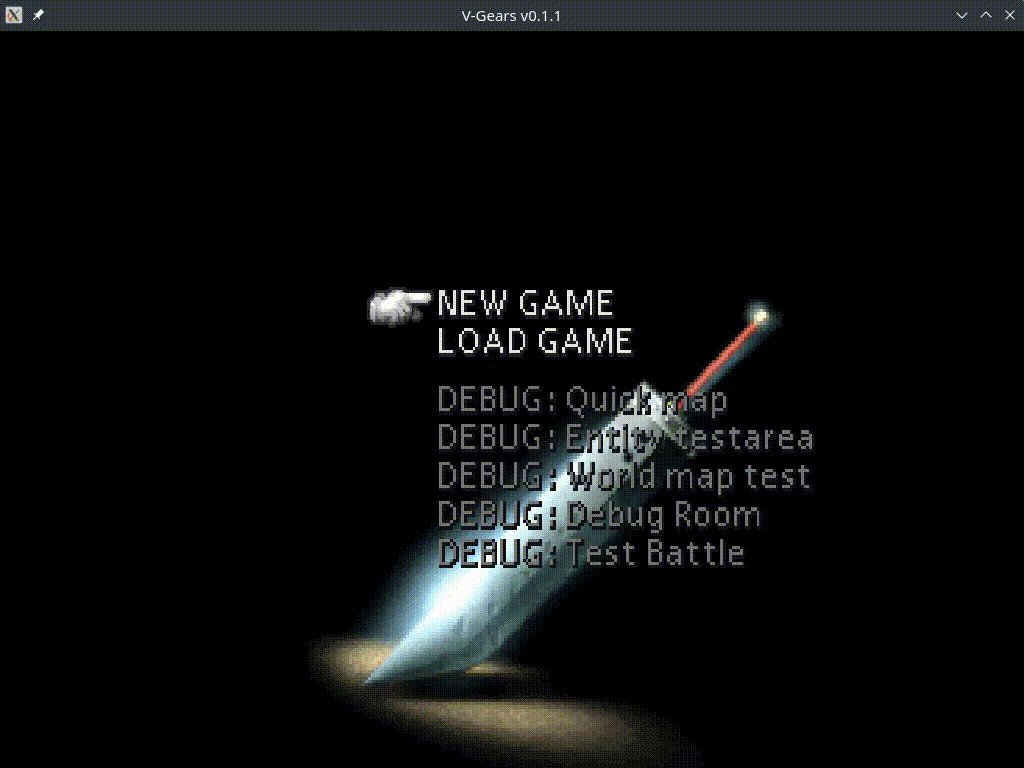
Battle animation
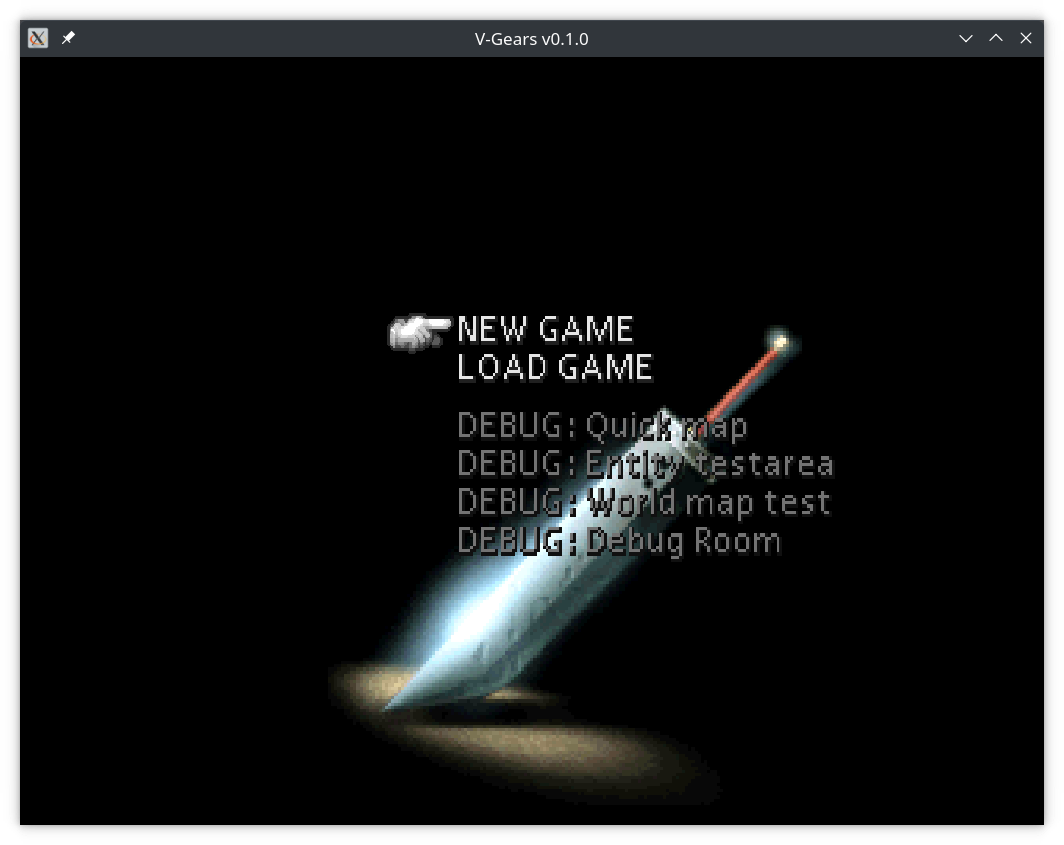
Begin menu
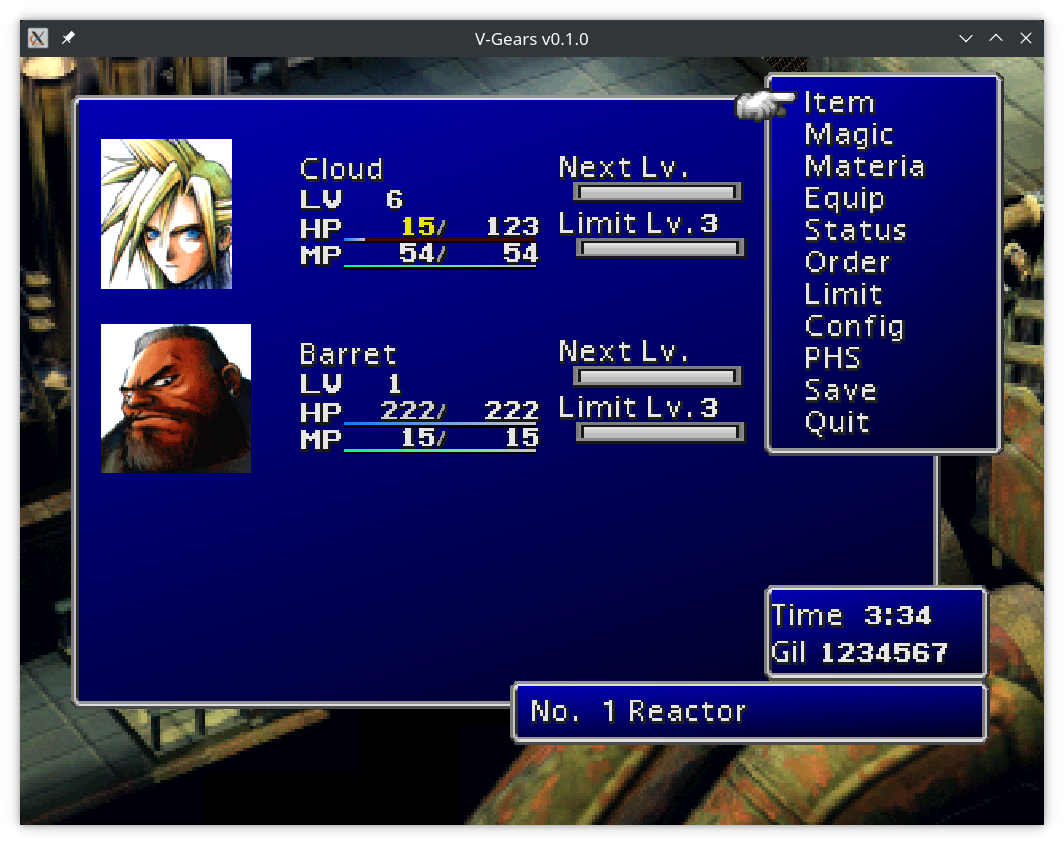
Main menu
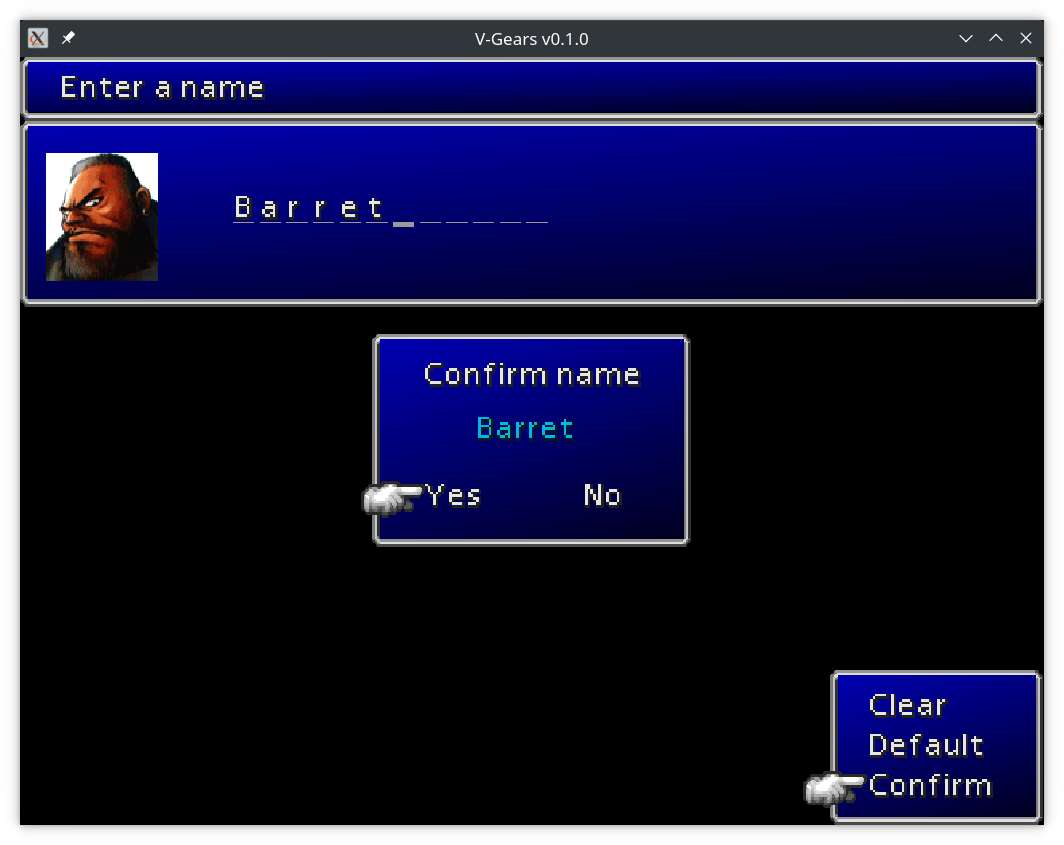
Name selection
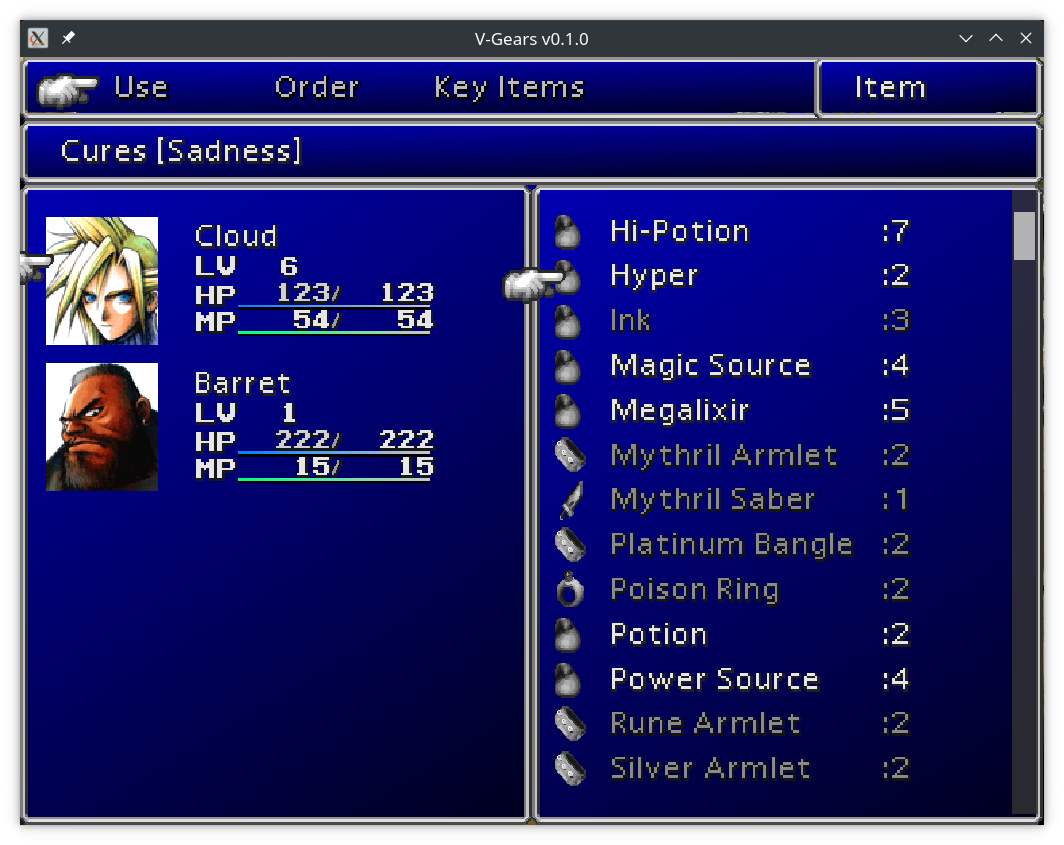
Item menu
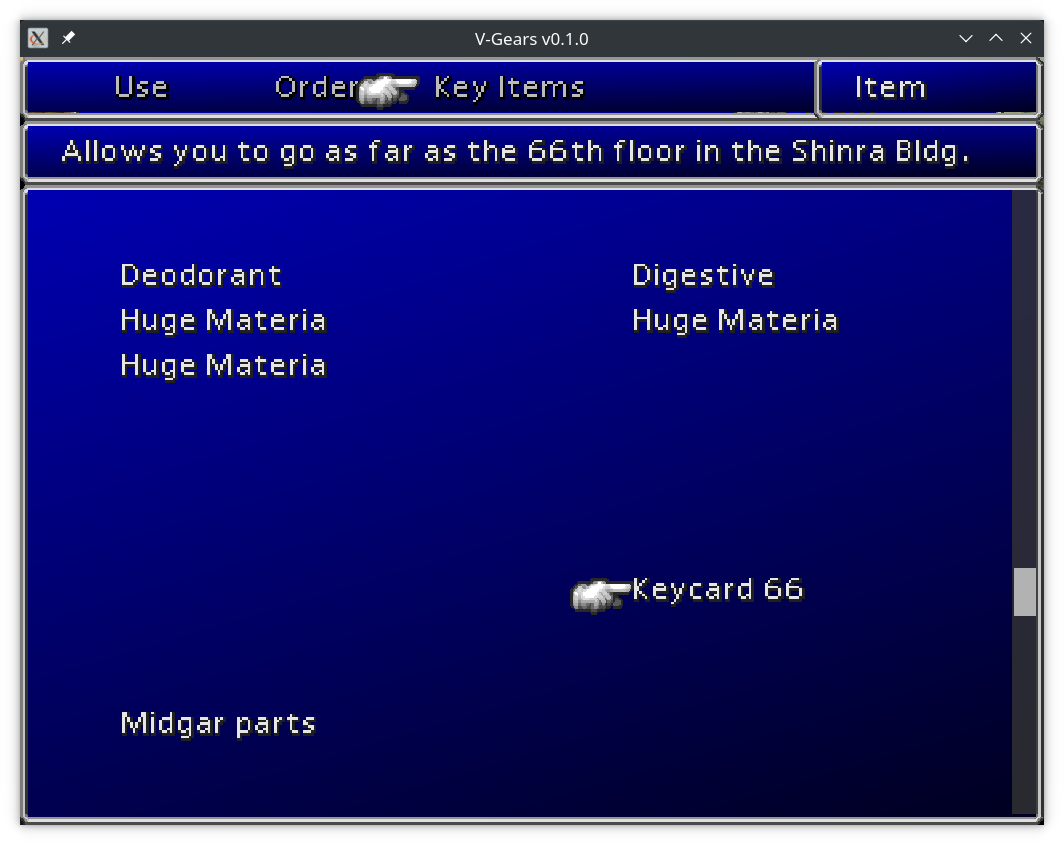
Key item menu

Equipment menu

Materia menu
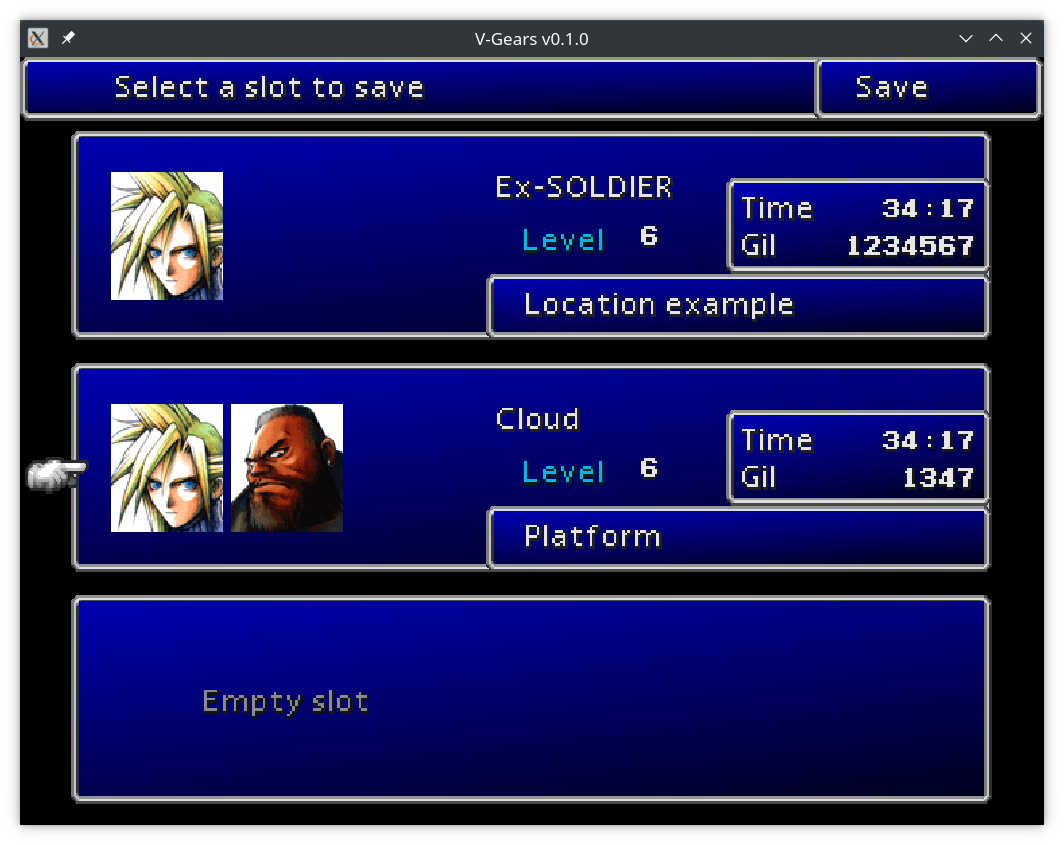
Saving and loading
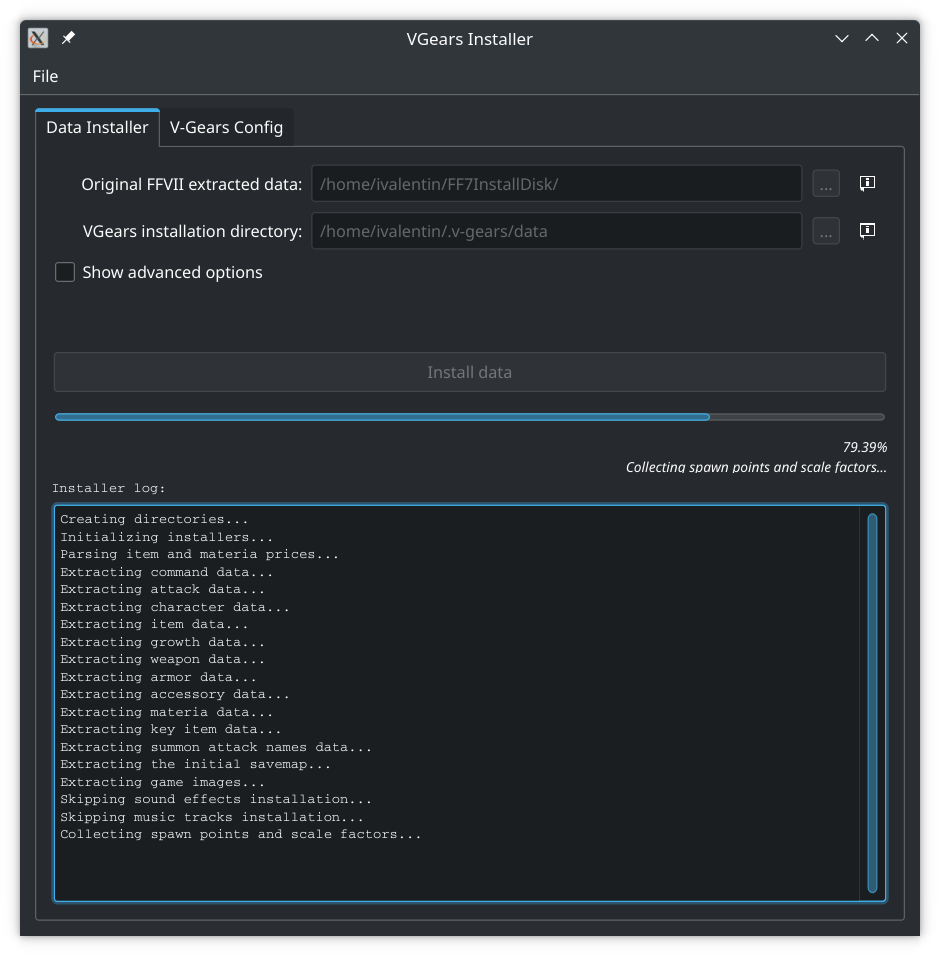
Installer
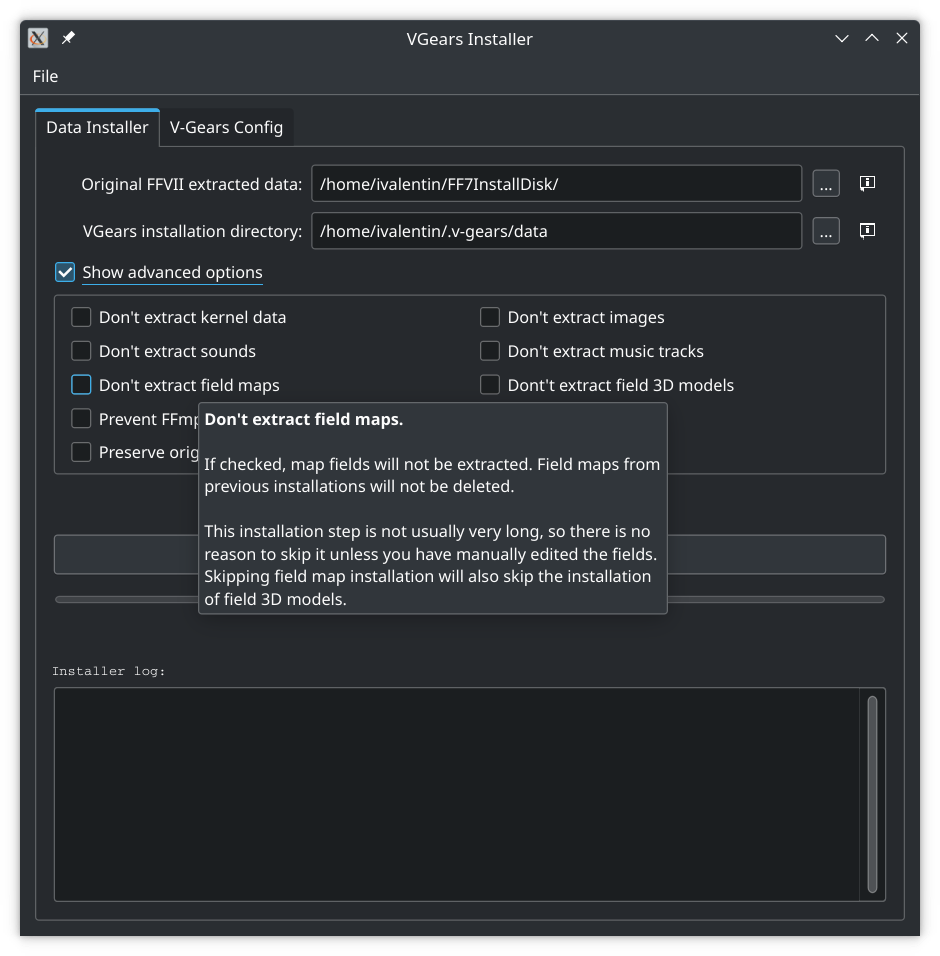
Advanced installer
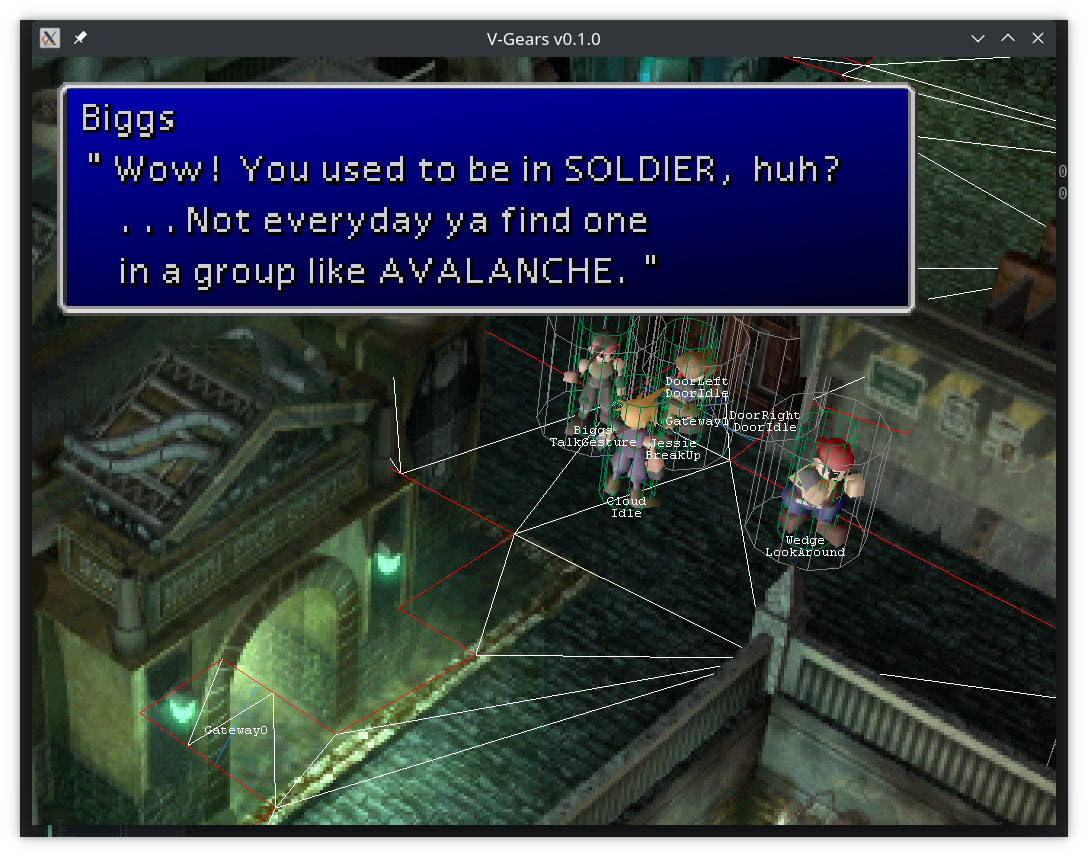
Map debuging
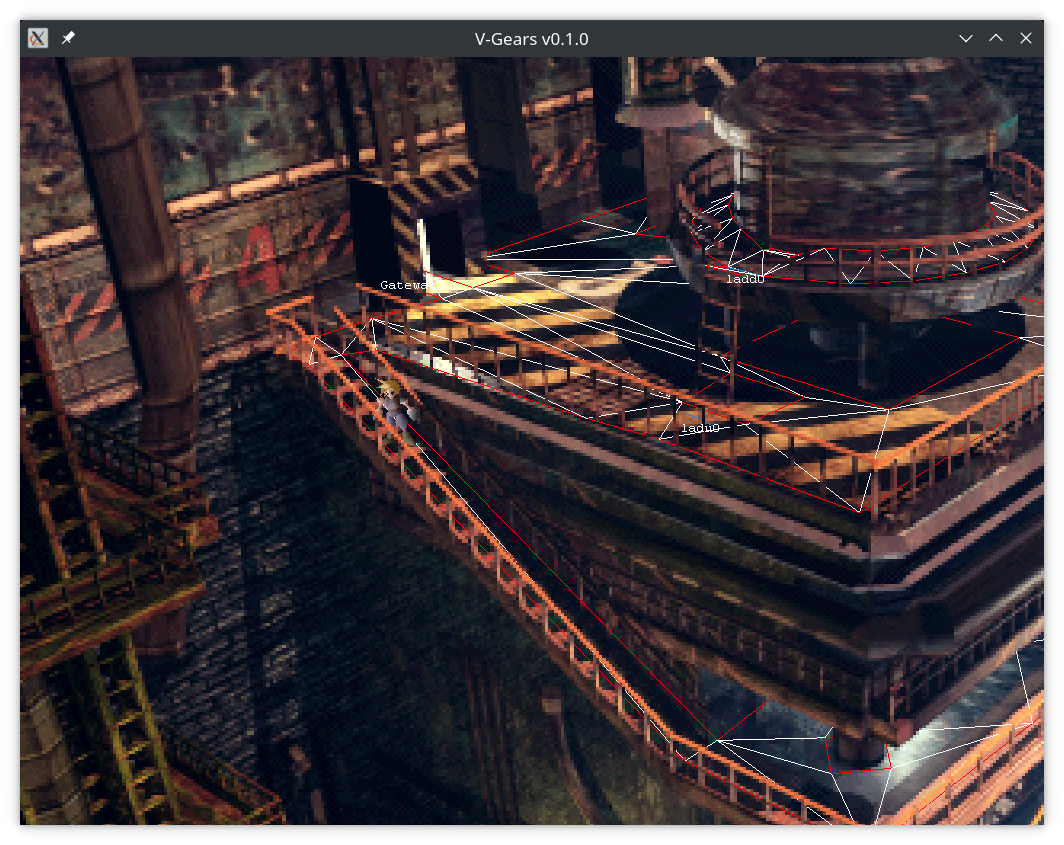
Walkmesh