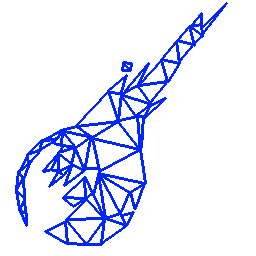 |
V-Gears 0
Free Final Fantasy VII engine.
|
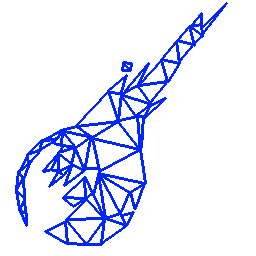 |
V-Gears 0
Free Final Fantasy VII engine.
|
A window instruction. More...
#include <FieldWindowInstruction.h>
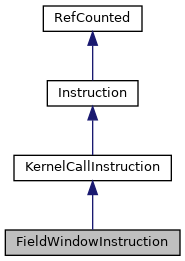
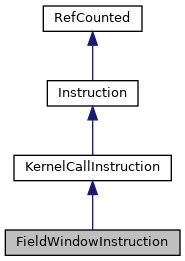
Public Member Functions | |
| virtual void | ProcessInst (Function &func, ValueStack &stack, Engine *engine, CodeGenerator *code_gen) override |
| Processes the instruction. More... | |
 Public Member Functions inherited from KernelCallInstruction Public Member Functions inherited from KernelCallInstruction | |
| virtual bool | IsKernelCall () const |
| Checks if the instruction is a call to a kernel function. More... | |
 Public Member Functions inherited from Instruction Public Member Functions inherited from Instruction | |
| virtual std::ostream & | Print (std::ostream &output) const |
| Print the instruction to a stream. More... | |
| virtual bool | IsJump () const |
| Checks if the instruction is a jump of some sort. More... | |
| virtual bool | IsCondJump () const |
| Checks if the instruction is a conditional jump. More... | |
| virtual bool | IsUncondJump () const |
| Checks if the instruction is an unconditional jump. More... | |
| virtual bool | IsStackOp () const |
| Checks if the instruction is a stack operation. More... | |
| virtual bool | IsFuncCall () const |
| Checks if the instruction is a call to a script function. More... | |
| virtual bool | IsReturn () const |
| Checks if the instruction is a return statement. More... | |
| virtual bool | IsKernelCall () const |
| Checks if the instruction is a call to a kernel function. More... | |
| virtual bool | IsLoad () const |
| Checks if the instruction is a load operation. More... | |
| virtual bool | IsStore () const |
| Checks if the instruction is a store operation. More... | |
| virtual uint32 | GetDestAddress () const |
| Returns the destination address of a jump instruction. More... | |
| virtual void | ProcessInst (Function &function, ValueStack &stack, Engine *engine, CodeGenerator *code_gen)=0 |
| Process an instruction for code generation. More... | |
| uint32 | GetOpcode () const |
| Retrieves the instruction opcode. More... | |
| void | SetOpcode (uint32 opcode) |
| Sets the instruction opcode. More... | |
| uint32 | GetAddress () const |
| Retrieves the instruction address. More... | |
| void | SetAddress (uint32 address) |
| Sets the instruction address. More... | |
| std::string | GetName () const |
| Retrieves the instruction name (the opcode name). More... | |
| void | SetName (std::string name) |
| int16 | GetStackChange () const |
| Checks how much the instruction changes the stack pointer. More... | |
| void | SetStackChange (int16 stack_change) |
| Defines how much the instruction changes the stack pointer. More... | |
| std::vector< ValuePtr > | GetParams () const |
| Retrieves the list of instruction parameters. More... | |
| ValuePtr | GetParam (uint32 index) const |
| Retrieves a instruction parameter. More... | |
| void | SetParams (std::vector< ValuePtr > params) |
| Sets the instructions parameters. More... | |
| void | AddParam (ValuePtr value) |
| Adds a parameter to the instructions. More... | |
| std::string | GetCodeGenData () const |
| Retrieves metadata for code generation. More... | |
| void | SetCodeGenData (std::string code_gen_data) |
| Sets metadata for code generation. More... | |
| bool | LabelRequired () const |
| Checks if the instruction requires a label. More... | |
| void | SetLabelRequired (bool required) |
| Indicates if the instruction needs a label. More... | |
Private Member Functions | |
| void | ProcessSTTIM (CodeGenerator *code_gen) |
| Processes a STTIM opcode. More... | |
| void | ProcessMESSAGE (CodeGenerator *code_gen, const std::string &script_name) |
| void | ProcessASK (CodeGenerator *code_gen, const std::string &script_name) |
| Processes an ASK opcode. More... | |
| void | ProcessMPNAM (CodeGenerator *code_gen, const std::string &script_name) |
| void | ProcessMENU (CodeGenerator *code_gen) |
| Processes a MENU opcode. More... | |
| void | ProcessMENU2 (CodeGenerator *code_gen) |
| void | ProcessWINDOW (CodeGenerator *code_gen) |
| void | ProcessWCLSE (CodeGenerator *code_gen) |
| void | ProcessWSIZW (CodeGenerator *code_gen) |
| Processes a WSIZW opcode. More... | |
| void | ProcessWSPCL (CodeGenerator *code_gen) |
| Processes a WSPCL opcode. More... | |
| void | ProcessWMODE (CodeGenerator *code_gen) |
| Processes a WMODE opcode. More... | |
Additional Inherited Members | |
 Static Public Attributes inherited from Instruction Static Public Attributes inherited from Instruction | |
| static int | INST_TYPE_BINARY_OP |
| Binary operation (e.g. More... | |
| static int | INST_TYPE_BOOL_NEGATE |
| Boolean negation. More... | |
| static int | INST_TYPE_CALL |
| Regular function call. More... | |
| static int | INST_TYPE_COND_JUMP |
| Conditional jump. More... | |
| static int | INST_TYPE_DUP |
| Instruction duplicates the most recent stack entry. More... | |
| static int | INST_TYPE_JUMP |
| Unconditional jump. More... | |
| static int | INST_TYPE_KERNEL_CALL |
| Kernel functions. More... | |
| static int | INST_TYPE_LOAD |
| Load value from memory. More... | |
| static int | INST_TYPE_RETURN |
| Return from regular function call. More... | |
| static int | INST_TYPE_STACK |
| Stack allocation or deallocation (altering stack pointer). More... | |
| static int | INST_TYPE_STORE |
| Store value in memory. More... | |
| static int | INST_TYPE_UNARY_OP_PRE |
| Unary operation (e.g. More... | |
| static int | INST_TYPE_UNARY_OP_POST |
| Unary operation with operator placed after the operator. More... | |
 Protected Member Functions inherited from RefCounted Protected Member Functions inherited from RefCounted | |
| RefCounted () | |
| virtual | ~RefCounted () |
 Protected Attributes inherited from Instruction Protected Attributes inherited from Instruction | |
| uint32 | opcode_ |
| The instruction opcode. More... | |
| uint32 | address_ |
| The instruction address. More... | |
| std::string | name_ |
| The instruction name (opcode name). More... | |
| int16 | stack_change_ |
| How much this instruction changes the stack pointer by. More... | |
| std::vector< ValuePtr > | params_ |
| Array of parameters used for the instruction. More... | |
| std::string | code_gen_data_ |
| String containing metadata for code generation. More... | |
| bool | label_required_ = false |
| Indicates if a label is required. More... | |
A window instruction.
|
private |
Processes an ASK opcode.
Opcode: 0x48 Short name: ASK Long name: Ask Question
Memory layout (7 bytes) |0x48|Bank|Win|Mess|First|Last|Addr|
Arguments
const UByte Bank: Bank to put line number selected. const UByte Win: Window ID to place the question in. (Initialized with WINDOW) const UByte Mess: Which dialog to display from dialog table. const UByte First: Line from dialog where the first question is. const UByte Last: Line from dialog where the last question is. const UByte Addr: Address in bank where line selected is written.
The ASK command opens a window with a set of choices to be picked with the "selector finger". If ASK is called on an open window ID, the window will shrink closed and re-open with the new data.
|
overridevirtual |
Processes the instruction.
| [in] | func | Function to process. |
| [out] | stack | Function stack. Unused. |
| [in] | engine | Engine. |
| [in,out] | code_gen | Code generator to append lines. |
Implements Instruction.
|
private |
Processes a MENU opcode.
Opcode: 0x49 Short name: MENU Long name: Menu
Memory layout (4 bytes) |0x49|B|T|E|
Arguments
MENU has two uses. Its primary function is to display a menu or other special screen. These menus range from the character name entry screen, to a shop, and even the staff credit display. The other function is to provide a set of special events that would normally be accomplished through a set of opcodes, but are instead coded directly into a MENU call. Some types of menu are erroneous or produce erratic behaviour, and were most likely used for testing. As such, they are not listed here.
Standard Menu Types
ID Menu Type 5 FF7 Credits 6 Character Name Entry 7 Party Select 8 Shop 9 Main Menu E Save Screen
Special Event Types ID Event Type F Yuffie's Materia Steal (Remove All Materia) 12 Remove Cloud's Materia 13 Restore Cloud's Materia
Parameters
Character Name Entry: Parameter indicates the name of the character to edit, and follows the standard Character IDs, as well as 0x64 to indicate the Chocobo naming screen.
| [in,out] | code_gen | Code generator to append lines. |
|
private |
|
private |
|
private |
|
private |
Processes a STTIM opcode.
Opcode: 0x38 Short name: STTIM Long name: Set Timer
Memory layout (6 bytes) |0x38|B1/B2|0/B3|H|M|S|
Arguments
Sets the clock, as found in the WSPCL opcode. If the hours, minutes or seconds are specified in the argument, the corresponding B nybble is zero. Otherwise, the value for the time component is retrieved from the bank and address specified. The separate time components can be retrieved from memory or specified as a value, in the same argument list. Hours are not directly visible on the clock, as it only displays minutes and seconds. Hours are translated into minutes.
| [in,out] | code_gen | Code generator to append lines. |
|
private |
|
private |
|
private |
Processes a WMODE opcode.
Opcode: 0x52 Short name: WMODE Long name: Window Mode
Memory layout (4 bytes) |0x52|N|M|C|
Arguments
Changes properties associated with the WINDOW whose ID is specified. The mode byte sets the style of the window, as detailed below. If the final byte is set to 1, the window cannot be closed by the player pushing [OK]. The mode of the window should be changed before it is displayed with MESSAGE or ASK, or the changes will not be visible unless the window is closed and reopened.
| [in,out] | code_gen | Code generator to append lines. |
|
private |
Processes a WSIZW opcode.
Opcode: 0x2F Short name: WSIZW Long name: Window Resize
Memory layout (6 bytes). |0x2F|I|X|Y|W|H|
Arguments:
Resizes and/or repositions the window, after it has been created with the WINDOW opcode. On the next MESSAGE or ASK, the window will be positioned and sized with the new properties.
| [in,out] | code_gen | Code generator to append lines. |
|
private |
Processes a WSPCL opcode.
Opcode: 0x36 Short name: WSPCL Long name: Window Special (Numerical Display)
Memory layout (5 bytes.) |0x36|W|T|X|Y|
Arguments
Creates a numerical display inside the given window. The display can be either in the form of a clock, or a scoreboard with six digits. This only creates the numerical display; to actually show it, a MESSAGE or ASK command needs to be issued. Using a blank line of dialog will allow you to create a numerical display in the top-left of the window without field dialog hidden behind it. Alternatively, dialog can be shown along with the display by placing the display in an appropriate area of the window. To set the time for the clock variant, STTIM is used. To set the number for the numerical display, WNUMB is used.
| [in,out] | code_gen | Code generator to append lines. |